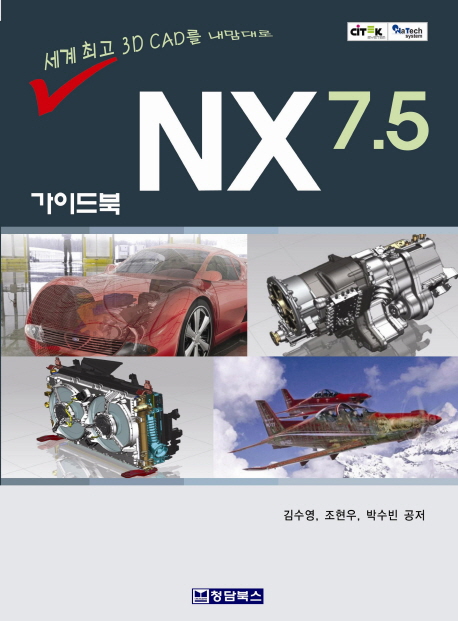
- NX7.5 가이드북
- 부제 :
- 저자 : 김수영 , 조현우 , 박수빈
- 발행일 : 2011년 07월 25일
- 페이지 : 792쪽
- ISBN : 9788994636177(899463617X)
- 판형 : 188 * 254 * 40 mm
- 정가 : 29,000 원
상세소개
책소개
『NX7.5 가이드북』은 현업 엔지니어가 NX의 뛰어난 기능을 쉽고 빠르게 습득할 수 있도록 NX에 대한 소개부터 기본 기능, 기술 및 제품 생산에서 발생하는 문제점을 해결할 수 있는 방법 등을 정리한 것이다.
저자소개
저자 : 김수영, 조현우, 박수빈
목차
Chapter 1 Modeling
Section 01 NX Introduce
Section 02 User Interface
1 NX 시작하기
2 화면구성
3 마우스(Mouse), 키보드(Keyboard) 사용
4 기타 파일 관련 사항
Section 03 Curve Create
1 Line
2 Arc/Circle
3 Lines and Arcs
4 Basic Curve
5 Text
6 Point
7 Point Set
8 Curve Chamfer
9 Rectangle
10 Polygon
11 Ellipse
12 Helix
Section 04 Curve Edit
1 Edit Curve
2 Edit Curve Parameter
3 Trim Curve
4 Trim Corner
5 Divide Curve
6 Edit Fillet
7 Stretch Curve
8 Edit Curve Length
9 Smooth Spline
Section 05 Selection
1 Type Filter
2 Select Scope
3 Selection Priority
4 Detailed Filter
5 Color Filter
6 Layer Filter
7 Reset Filter
8 Allow Selection of Hidden Wireframe
9 Class Selection
10 Select All
11 Deselect All
12 All But Selected
13 Chain
14 Find In Navigator
15 Multi-Select Gesture
16 Multi-Select Rule
17 Active Selection
18 Snap Point
19 Selection Intent
20 Selection Preferences
21 Vector Constructor
22 Point Constructor
Section 06 Sketcher
1 Sketch
2 Sketch Tools Tool Bar
3 Sketcher Tool Bar
Section 07 Curve Form Curves
1 Offset Curve
2 Offset in Face
3 Bridge Curve
4 Simplify Curve
5 Join Curve
6 Circular Blend Curve
7 Project
8 Combine Project
9 Mirror Curve
Section 08 Simple Form Feature
1 Block
2 Cylinder
3 Cone
4 Sphere
Section 09 Positional Form Feature
1 Pre-NX5 Hole
2 Hole
3 Boss
4 Pocket
5 Pad
6 Slot
7 Groove
Section 10 Swept Form Feature
1 Extrude
2 Revolve
3 Sweep Along Guide
4 Tube
Section 11 Boolean Operation
1 Unite / 171
2 Subtract / 173
3 Intersect / 175
4 Trim Body / 176
5 Split Body / 178
Section 12 Display
1 Refresh
2 Fit
3 Zoom
4 Zoom In/Out
5 Rotate
6 Pan
7 Set to WCS
8 Perspective
9 Shaded with Edges
10 Shaded
11 Wireframe with Dim Edges
12 Wireframe with Hidden Edges
13 Static Wireframe
14 Partially Shaded
15 Orient View
16 Edit Object Display
17 Hide and Show
18 Movie
19 Part Navigator
Section 13 Reference Form Feature
1 Datum Plane
2 Datum Axis
3 Datum CSYS
4 Datum Plane Grid
5 Plane
6 Display WCS
7 WCS Dynamic
8 WCS Origin
9 Rotate WCS
10 Orient WCS
11 Set WCS to Absolute
12 Change WCS XC Direction
13 Save WCS
Section 14 Curve Form Bodies
1 Intersection Curve
2 Section Curve
3 Extract Curve
4 Extract Virtual Curve
Section 15 Edge Operation
1 Edge Blend
2 Chamfer
Section 16 Face Operation
1 Draft
2 Draft Body
3 Divide Face
4 Join Face
5 Offset Face
6 Offset Surface
7 Thicken
Section 17 Body(Feature) Operation
1 Shell
2 Mirror Body
3 Mirror Feature
4 Instance Feature
5 Scale Body
Section 18 Edit Feature
1 Edit Feature Parameters
2 Feature Dimension
3 Edit With Rollback
4 Edit Positioning
5 Move Feature
6 Reorder Feature
7 Replace Feature
8 Suppress Feature
9 Unsuppress Feature
10 Suppress by Expression
11 Remove Parameter
12 Edit Solid Density
13 Delay Update after Edit
14 Model Update
15 Feature Playback
Section 19 Copy Object
1 Composite Curve
2 Extract Geometry
3 Instance Geometry
4 Copy and Paste
Section 20 Layer
1 Work Layer
2 Layer Setting
3 Layer visible in View
4 Layer Category
5 Move to Layer
6 Copy to Layer
Section 21 Transformation
1 Transform
2 Move Object
Section 22 Information & Analysis
1 Object Information
2 Point Information
3 Feature Information
4 Measure Distance
5 Measure Angle
6 Measure Face
7 Measure Body
8 Examine Geometry
9 Simple Interference
10 Geometry Properties
11 Draft Analysis
12 Molded Part Validation
13 Deviation Checking
14 Face Analysis-Radius
15 Face Analysis-Slope
16 Face Analysis-Distance
17 Face Analysis-Reflection
Section 23 Synchronous Modeling
1 Move Face
2 Pull Face
3 Offset Region
4 Replace Face
5 Resize Blend
6 Resize Chamfer
7 Label Chamfer
8 Resize Face
9 Delete Face
10 Reuse(Copy Face)
11 Reuse(Cut Face)
12 Reuse(Paste Face)
13 Reuse(Mirror Face)
14 Reuse(Pattern Face)
15 Constrain Face(Make Coplanar)
16 Constrain Face(Make Coaxial)
17 Constrain Face(Make Tangent)
18 Constrain Face(Make Symmetic)
19 Constrain Face(Make Parallel)
20 Constrain Face(Make Perpendicular)
21 Constrain Face (Make Fixed)
22 Constrain Face (Make Offset)
23 Constrain Face (Show Related Face)
24 Linear Dimension
25 Angular Dimension
26 Radial Dimension
27 Shell(Shell Body, Shell Face, Change Shell Thickness)
28 Shell Body
29 Shell Face
30 Change Shell Thickness
31 Group Face
32 Cross Section Edit
33 Optimize Face
34 Replace Blend
35 Local Scale
Section 24 Free Form Feature
1 Ruled
2 Through Curve
3 Through Curve Mesh
4 Swept
5 Variational Sweep
Section 25 Transitional Form Feature
1 Bridge
2 Transition
3 Face Blend
4 Sew
5 Bounded Plane
6 Sheet From Curves
Section 26 Sheet Body Operation
1 Trim and Extend
2 Extension
3 Trimmed Sheet
4 Unsew
5 Untrim
Chapter 2 Drafting
Section 01 Drafting Start
Section 02 Drafting View Create
Section 03 Drafting View Edit
Section 04 Drafting Visibility Edit in view
Section 05 Drafting Curve
Section 06 Drafting Dimension
Section 07 Drafting Annotation
Section 08 Drafting Table & Parts List
Section 09 Drafting Object Edit
Section 10 Drafting Preference
Chapter 3 Assembly
Section 01 Assembly Introduce
Section 02 Assembly Construction
Section 03 Assembly Position
Section 04 Assembly Context
Section 05 Assembly Analysis
Section 06 Assembly Variable Position
Section 01 NX Introduce
Section 02 User Interface
1 NX 시작하기
2 화면구성
3 마우스(Mouse), 키보드(Keyboard) 사용
4 기타 파일 관련 사항
Section 03 Curve Create
1 Line
2 Arc/Circle
3 Lines and Arcs
4 Basic Curve
5 Text
6 Point
7 Point Set
8 Curve Chamfer
9 Rectangle
10 Polygon
11 Ellipse
12 Helix
Section 04 Curve Edit
1 Edit Curve
2 Edit Curve Parameter
3 Trim Curve
4 Trim Corner
5 Divide Curve
6 Edit Fillet
7 Stretch Curve
8 Edit Curve Length
9 Smooth Spline
Section 05 Selection
1 Type Filter
2 Select Scope
3 Selection Priority
4 Detailed Filter
5 Color Filter
6 Layer Filter
7 Reset Filter
8 Allow Selection of Hidden Wireframe
9 Class Selection
10 Select All
11 Deselect All
12 All But Selected
13 Chain
14 Find In Navigator
15 Multi-Select Gesture
16 Multi-Select Rule
17 Active Selection
18 Snap Point
19 Selection Intent
20 Selection Preferences
21 Vector Constructor
22 Point Constructor
Section 06 Sketcher
1 Sketch
2 Sketch Tools Tool Bar
3 Sketcher Tool Bar
Section 07 Curve Form Curves
1 Offset Curve
2 Offset in Face
3 Bridge Curve
4 Simplify Curve
5 Join Curve
6 Circular Blend Curve
7 Project
8 Combine Project
9 Mirror Curve
Section 08 Simple Form Feature
1 Block
2 Cylinder
3 Cone
4 Sphere
Section 09 Positional Form Feature
1 Pre-NX5 Hole
2 Hole
3 Boss
4 Pocket
5 Pad
6 Slot
7 Groove
Section 10 Swept Form Feature
1 Extrude
2 Revolve
3 Sweep Along Guide
4 Tube
Section 11 Boolean Operation
1 Unite / 171
2 Subtract / 173
3 Intersect / 175
4 Trim Body / 176
5 Split Body / 178
Section 12 Display
1 Refresh
2 Fit
3 Zoom
4 Zoom In/Out
5 Rotate
6 Pan
7 Set to WCS
8 Perspective
9 Shaded with Edges
10 Shaded
11 Wireframe with Dim Edges
12 Wireframe with Hidden Edges
13 Static Wireframe
14 Partially Shaded
15 Orient View
16 Edit Object Display
17 Hide and Show
18 Movie
19 Part Navigator
Section 13 Reference Form Feature
1 Datum Plane
2 Datum Axis
3 Datum CSYS
4 Datum Plane Grid
5 Plane
6 Display WCS
7 WCS Dynamic
8 WCS Origin
9 Rotate WCS
10 Orient WCS
11 Set WCS to Absolute
12 Change WCS XC Direction
13 Save WCS
Section 14 Curve Form Bodies
1 Intersection Curve
2 Section Curve
3 Extract Curve
4 Extract Virtual Curve
Section 15 Edge Operation
1 Edge Blend
2 Chamfer
Section 16 Face Operation
1 Draft
2 Draft Body
3 Divide Face
4 Join Face
5 Offset Face
6 Offset Surface
7 Thicken
Section 17 Body(Feature) Operation
1 Shell
2 Mirror Body
3 Mirror Feature
4 Instance Feature
5 Scale Body
Section 18 Edit Feature
1 Edit Feature Parameters
2 Feature Dimension
3 Edit With Rollback
4 Edit Positioning
5 Move Feature
6 Reorder Feature
7 Replace Feature
8 Suppress Feature
9 Unsuppress Feature
10 Suppress by Expression
11 Remove Parameter
12 Edit Solid Density
13 Delay Update after Edit
14 Model Update
15 Feature Playback
Section 19 Copy Object
1 Composite Curve
2 Extract Geometry
3 Instance Geometry
4 Copy and Paste
Section 20 Layer
1 Work Layer
2 Layer Setting
3 Layer visible in View
4 Layer Category
5 Move to Layer
6 Copy to Layer
Section 21 Transformation
1 Transform
2 Move Object
Section 22 Information & Analysis
1 Object Information
2 Point Information
3 Feature Information
4 Measure Distance
5 Measure Angle
6 Measure Face
7 Measure Body
8 Examine Geometry
9 Simple Interference
10 Geometry Properties
11 Draft Analysis
12 Molded Part Validation
13 Deviation Checking
14 Face Analysis-Radius
15 Face Analysis-Slope
16 Face Analysis-Distance
17 Face Analysis-Reflection
Section 23 Synchronous Modeling
1 Move Face
2 Pull Face
3 Offset Region
4 Replace Face
5 Resize Blend
6 Resize Chamfer
7 Label Chamfer
8 Resize Face
9 Delete Face
10 Reuse(Copy Face)
11 Reuse(Cut Face)
12 Reuse(Paste Face)
13 Reuse(Mirror Face)
14 Reuse(Pattern Face)
15 Constrain Face(Make Coplanar)
16 Constrain Face(Make Coaxial)
17 Constrain Face(Make Tangent)
18 Constrain Face(Make Symmetic)
19 Constrain Face(Make Parallel)
20 Constrain Face(Make Perpendicular)
21 Constrain Face (Make Fixed)
22 Constrain Face (Make Offset)
23 Constrain Face (Show Related Face)
24 Linear Dimension
25 Angular Dimension
26 Radial Dimension
27 Shell(Shell Body, Shell Face, Change Shell Thickness)
28 Shell Body
29 Shell Face
30 Change Shell Thickness
31 Group Face
32 Cross Section Edit
33 Optimize Face
34 Replace Blend
35 Local Scale
Section 24 Free Form Feature
1 Ruled
2 Through Curve
3 Through Curve Mesh
4 Swept
5 Variational Sweep
Section 25 Transitional Form Feature
1 Bridge
2 Transition
3 Face Blend
4 Sew
5 Bounded Plane
6 Sheet From Curves
Section 26 Sheet Body Operation
1 Trim and Extend
2 Extension
3 Trimmed Sheet
4 Unsew
5 Untrim
Chapter 2 Drafting
Section 01 Drafting Start
Section 02 Drafting View Create
Section 03 Drafting View Edit
Section 04 Drafting Visibility Edit in view
Section 05 Drafting Curve
Section 06 Drafting Dimension
Section 07 Drafting Annotation
Section 08 Drafting Table & Parts List
Section 09 Drafting Object Edit
Section 10 Drafting Preference
Chapter 3 Assembly
Section 01 Assembly Introduce
Section 02 Assembly Construction
Section 03 Assembly Position
Section 04 Assembly Context
Section 05 Assembly Analysis
Section 06 Assembly Variable Position
출판사 서평
그 어느 때보다도 더욱 빠른 제품 출시 주기를 요구하는 산업환경 속에서 기업은 더 혁신적인 제품을 개발해야 하는 과제에 직면하게 되었으며 고객의 더 높은 품질 수준 기대에 부응하기 위해 부단히 노력하고 있습니다.
그러나 경쟁이 치열한 글로벌 시장에서 “더 좋게, 더 저렴하게, 더 빠르게”를 실현하는 것은 매우 어려운 일입니다. 반드시 해결해야 하는 제품 개발 프로세스와 관련된 기업의 중요한 목표이자 과제인 속도, 비용, 품질 및 고객의 요구와 같은 사항들은 NX 이외의 SW에서는 하나 또는 두 개의 목표에 대해서만 언급하지만 ...
그러나 경쟁이 치열한 글로벌 시장에서 “더 좋게, 더 저렴하게, 더 빠르게”를 실현하는 것은 매우 어려운 일입니다. 반드시 해결해야 하는 제품 개발 프로세스와 관련된 기업의 중요한 목표이자 과제인 속도, 비용, 품질 및 고객의 요구와 같은 사항들은 NX 이외의 SW에서는 하나 또는 두 개의 목표에 대해서만 언급하지만 ...

