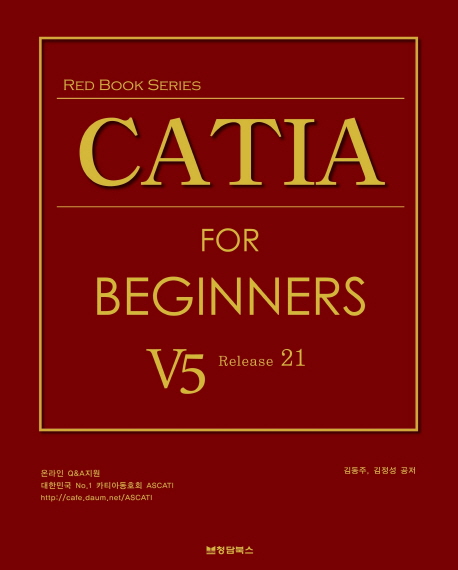
- CATIA For Beginners V5 Release 21
- 부제 :
- 저자 : 김동주 , 김정성
- 발행일 : 2012년 03월15일
- 페이지 : 1081쪽
- ISBN : 9788994636238
- 판형 : 257 * 188 * 60 mm
- 정가 : 35,000원
상세소개
이번에 출간하는 이 교재는 CATIA를 처음 접하는 이공계 학생 및 제조 및 설계 분야 종사자들을 위한 교재로 필자의 CATIA Basic Mechanical Design Master 및 Start CATIA V5 Release19 for Beginner의 CATIA V5 Release 21 업데이트에 따른 개정판의 성격을 지니고 있습니다. 이전 교재에서 지적된 문제점을 수정하고 개선하였으며 완성도를 높이는데 주력하였습니다.
본 교재에서는 CATIA를 배우는데 있어 가장 기본이 되고 밑바탕이 되는 워크벤치들 중에 Sketcher, Part Design, Generative Shape Design, Assembly Design, Drafting을 선별하였습니다. 여기에 기본적으로 설치 후 설정과 최적화에 관련된 부분 및 설계 데이터의 효율적이 관리 및 재사용을 도와주는 기능을 포함하여 CATIA를 배우는 사람이라면 누구나 알고 있어야 하는 정보들을 담으려고 노력 하였습니다. 이 책은 기초 서라는 성격에 의해 실습적인 요소를 줄이고 알아야 하는 기능을 우선적으로 담았습니다. 이는 한두 번 따라해 보는 예제들로 인하여 많은 수의 지면을 낭비하는 것을 방지하기 위함도 있습니다. 실습과 연습, 질의/응답에 관한 내용은 필자의 온라인 카페인 cafe.daum.net/ASCATI를 통해 교류하기 바랍니다. 실제로 많은 수의 기초 서적들이 출간되고는 있으나 출간 후 독자들에 대한 질의응답이나 예제 파일에 대해서 관리를 소홀히 하고 있는 점에 반하여 이 책을 구매한 독자들에게는 국내 가장 활성화된 동호회에서 필자를 비롯한 많은 사용자들의 도움을 받을 수 있는 것을 약속드립니다.
목차
Section 01 CATIA V5 New Generation
Section 02 CAD History
Section 03 Mathematical Theory
Section 04 Continuity
Section 05 Neutral File Types
Section 06 CATIA User Interface
Section 07 Workbench Concept
Section 08 Document
Section 09 Using Mouse
Section 10 A Selecting Parts
Section 11 Editing Parts
Section 12 Specification Tree
Section 13 Define in Work object
Section 14 3D Compass
Section 15 View
Section 16 Graphic Properties
Section 17 Image
Section 18 Apply Materials
Section 19 Measure
Section 20 Stacking Commands
Section 21 Search
Chapter 02┃CATIA 설정 마스터하기
Section 01 Install 설정
Section 02 Customize 설정
Section 03 Option 설정
Section 04 CATIA 관리자 권한으로 실행하기
Chapter 03┃Sketcher Workbench
Section 01 Sketcher 시작하기
Section 02 Sketch Toolbar
Section 03 Sketch Analysis
Section 04 Sketch Management
Chapter 04┃Part Design Workbench
Section 01 Part Design 시작하기
Section 02 Part Design Toolbar
Section 03 Multi?Body Operation
Section 04 Part Design Management
Section 05 Geometry Symbols
Chapter 05┃Generative Shape Design
Section 01 GSD 워크벤치에서의 모델링 특징 및 접근 방법
Section 02 Geometrical Set Management
Section 03 Toolbar
Section 04 Multi?Result Management
Chapter 06┃Data Reusing
Section 01 Power Copy
Section 02 User Feature
Section 03 Catalog Editor
Chapter 07┃Parametric Modeling
Section 01 Parameters 란?
Section 02 Parameters 생성하기
Section 03 Parameters 적용하기
Section 04 Set of Parameters & Relations
Section 05 Formula를 이용한 Parameters 관리하기
Chapter 08┃Assembly Design Workbench
Section 01 Assembly Design 시작하기
Section 02 Assembly Design Toolbar
Section 03 Component Publication
Section 04 Bottom?Up VS. Top?Down
Section 05 Visualization Mode vs. Design Mode
Section 06 Assembly Feature Management
Section 07 Product Property Management
Section 08 Product Structure Specification Tree Icons
Chapter 09┃Drafting Workbench
Section 01 Drafting 시작하기
Section 02 Drafting Toolbar
Section 03 Properties
Section 04 Sheet Management
Section 05 Drafting Management
Section 06 CATDrawing Specification Tree Icons
Chapter 10┃Photo Studio
Section 01 Materials
Section 02 사용자 정의 재질 만들기
Section 03 Photo Studio
부록 CATIA Workbench 구조도
찾아보기

